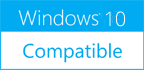UnTextTransfer 1.0.8.4
Please use one of the links below to download UnTextTransfer
Antivirus Information
We did not scan UnTextTransfer for viruses, adware, spyware or other type of malware. For your own protection it's recommended to have an updated antivirus installed on your computer when downloading and installing programs from Windows10Compatible. We strongly recommend you to use Antivirus and check UnTextTransfer for viruses before you install.
Windows10Compatible lists downloads from various software publishers, so if you have a question regarding a particular software contact the publisher directly. The download links for UnTextTransfer are provided to you by Windows10Compatible without any warranties, representations or gurantees of any kind, so download at your own risk.
Publisher Description
Unlimited Text Transfer at Will is a simple way of choosing one of 46 different stored areas to transfer text to another application. The program has four screens for text input. The user can save or not save the text in four screens. In addition, the user can transfer any text in a desired textbox to the clipboard. The Unlimited Text Transfer at Will program will then end. Then using a keyboard key combination(such as Ctrl + V combination on many keyboards), text will input the transferred text to any application of the user's choosing. The TEXTBOX is a box where the user can enter any text. Upon entering the desired text, an English language spell checker will underline a misspelled word in Red. The user has the option of right clicking the red underline to see correct spelling that the spell checker suggests. If the user ignores the underlined word or words, it will not affect the desired output. The entered text will come to the end of the textbox. Once at the end of the textbox, it will continue onto the next line of the textbox. The lines in the textbox will create a continuous line of outputted text, unless a Return key or Tab key is pressed. Window 4 has a wider textbox than the other three windows have. The SAVE WITHOUT TRANSFER ITEMS key will save all the screens with the entered text. However, it will not transfer any text to the clipboard. After saving the text, Unlimited Text Transfer at Will program will end. Clicking the TRANSFER key will transfer the text in that textbox to the clipboard. It will save all the text on the screens. Finally, it will end UNLIMITED TEXT TRANSFER AT WILL program. Once the program has ended, the user can input the text anywhere using the keyboard key combination. The transferred text will display at the cursor of the active application. Clicking the CLOSE BUTTON (X) on the upper right of the UNLIMITED TEXT TRANSFER at Wiill program, will not save, and not transfer any text. This program will usually transfer up to 2GB.
RELATED PROGRAMS
Print multiple word documents MS Word
If you want to know how to print multiple word documents at once, then this software is for you! With this software, you can: * Easily select a group of files or filenames recursively, by certain file mask, that you...
- Shareware
- 19 Dec 2022
- 1.95 MB
Abc Clipboard
Abc Clips can copy and store up to 500 different clips, text or graphic. You can allocate hot keys or macros to clips and paste them directly from your keyboard. It also has a superb encryption system which allows you...
- Freeware
- 20 Jul 2015
- 6.46 MB
Best Clipboard
Best Clipboard is a lightweight, handy and convenient solution to expand your Windows clipboard. It has a 25 clip multi clipboard and permanent storage for up to 500 clips. You can also take, size and crop your screen shots as...
- Freeware
- 20 Jul 2015
- 6.02 MB
A to Z Clipboard
A to Z Clipboard is a free utility which allows you to copy up to 25 times before pasting. (Unlike the Windows clipboard which only allows you to copy once.) The small clipboard window floats above your work and you...
- Freeware
- 20 Jul 2015
- 6.02 MB
1st Clipboard
1st Clipboard is a program to increase the power, capability, functionality and storage capacity of your clipboard. Before using 1st Clipboard, you would never imagine that a clipboard could be bundled with a so many other useful functions. 1st Clipboard...
- Freeware
- 20 Jul 2015
- 6.02 MB